View periodic high utility itemsets with the Visual Pattern Viewer (SPMF documentation)
Periodic high utility itemsets are a type of patterns that can be produced by different algorithms offered in SPMF.
This page explains how to visualize the periodic high utility itemsets found by an algorithm using the Visual Pattern Viewer.
How to run this example?
If you want to run this example using the graphical user interface of SPMF, follow these steps.
1) First, select an periodic high utility itemset mining algorithm offered in SPMF. Several algorithms are offered and are described in the documentation of SPMF.
2) Then, in the user interface of SPMF, after selecting an algorithm and setting its input file path, output file path, and parameters, click on the combo-box besides "Open output file using:", and select "Visualize_Periodic_High_Utility_itemsets" so that the discovered patterns will be opened with the visual pattern viewer.
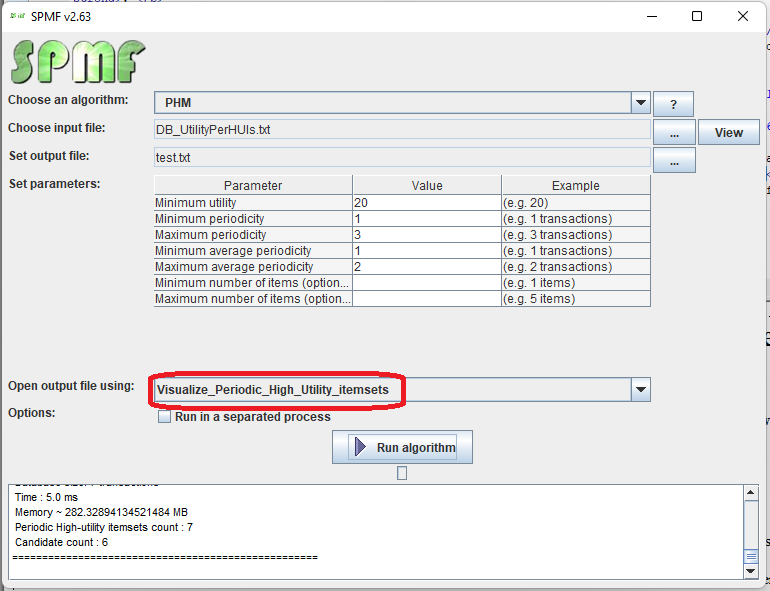
3) Then click on "Run algorithm" to run the algorithm.
After the algorithm terminates, the discovered patterns will be displayed using the Visual Pattern Viewer:
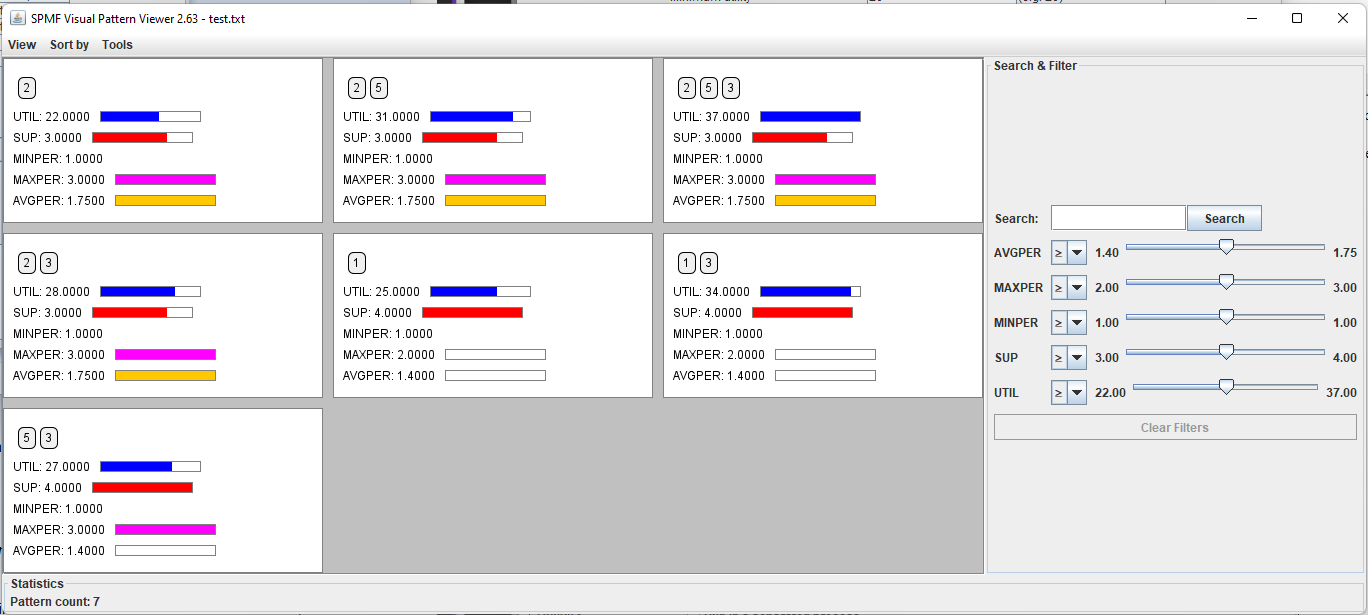
The Visual Pattern Viewer interface is quite intuitive. It displays each pattern with its value for each evaluation measure using a colored bar.
The Visual Pattern Viewer offers several features such as:
- Viewing patterns using different layouts (grid, horizontal and vertical layout).
- Sorting patterns by size and measure values.
- Searching and filtering using measure values
- Displaying statistics about the number of patterns found.
Other ways of running the Visual Pattern Viewer
It is also possible to run the Visual Pattern Viewer as an algorithm from the GUI of SPMF..
In this case, in the user interface of SPMF, select "Visualize_Periodic_High_Utility_itemsets" as algorithm. Then, select a file containing periodic high utility itemsets as input file. Then, click "run algorithm".
This will display the patterns from the file using the Visual Pattern Viewer.
Besides, it is also possible to call the Visual Pattern Viewer from the command line interface of SPMF using this syntax:
java -jar spmf.jar run ALGORITHM_NAME PATTERN_FILE.TXT in a folder containing spmf.jar and an input file containing a pattern file, here called: PATTERN_FILE.txt.
What is the input file format?
The algorithm takes as input a file containing periodic high utility itemsets .
The file format is defined as follows. It is a text file, where each line represents a periodic high utility itemset.
On each line, the items of the itemset are first listed. Each item is represented by an integer and it is followed by a single space. After, all the items, the keyword #UTIL: appears followed by a single space, the utility of the itemset, and a single space. Then, the keyword "#SUP:" appears, which is followed by an integer indicating the support of the itemset, expressed as a number of transactions. Then, the keyword #MINPER: appears and is followed by a space, an integer indicating the minimum periodicity of the itemset, and another space.Then, the keyword #MAXPER: appears and is followed by a space, an integer indicating the maximal periodicity of the itemset, and another space. Then, the keyword #AVGPER: appears and is followed by a space, a double value indicating the average periodicity of the itemset. For example, here is a pattern file.
2 #UTIL: 22 #SUP: 3 #MINPER: 1 #MAXPER: 3 #AVGPER: 1.75
2 5 #UTIL: 31 #SUP: 3 #MINPER: 1 #MAXPER: 3 #AVGPER: 1.75
2 5 3 #UTIL: 37 #SUP: 3 #MINPER: 1 #MAXPER: 3 #AVGPER: 1.75
2 3 #UTIL: 28 #SUP: 3 #MINPER: 1 #MAXPER: 3 #AVGPER: 1.75
1 #UTIL: 25 #SUP: 4 #MINPER: 1 #MAXPER: 2 #AVGPER: 1.4
1 3 #UTIL: 34 #SUP: 4 #MINPER: 1 #MAXPER: 2 #AVGPER: 1.4
5 3 #UTIL: 27 #SUP: 4 #MINPER: 1 #MAXPER: 3 #AVGPER: 1.4
The first line indicates that the itemset {2} is a periodic high-utility itemset, having a utility of 22$, a support of 3 transactions, a minimum periodicity of 1 transactions, a maximum periodicity of 3 transactions and an average periodicity f 1.75 transactions..