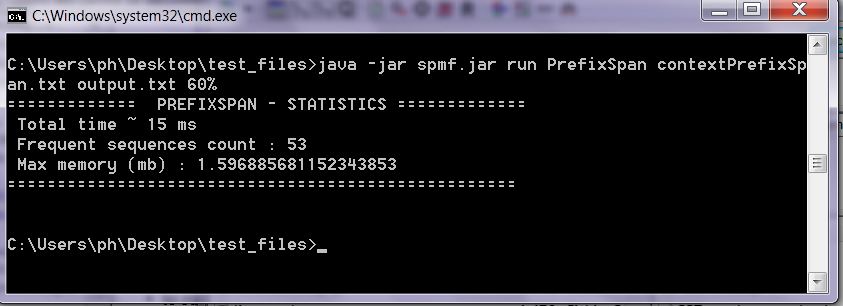
To run the software, you need to have Java 1.7 or higher installed on your computer.
1) If you have not downloaded it yet, download the file: test_files.zip
2) Uncompress the file test_files.zip on your desktop. It will create a folder containing some example data files that you can use with the algorithms.
3) If you have not downloaded it yet, download the file spmf.jar. Put the file "spmf.jar" in the test_files folder that has been created on your desktop.
4) To run an algorithm, go to the documentation section of the website and find the example corresponding to the algorithm that you want to run. For example, let's say that you want to run PrefixSpan. It is example #32 in the documentation.
5) Open the command prompt (if you are using Windows) or the terminal (if you are using Linux). Then, type the command specified in the example. For example, for PrefixSpan, the command is:
java -jar spmf.jar run PrefixSpan contextPrefixSpan.txt output.txt 50%
This command means:
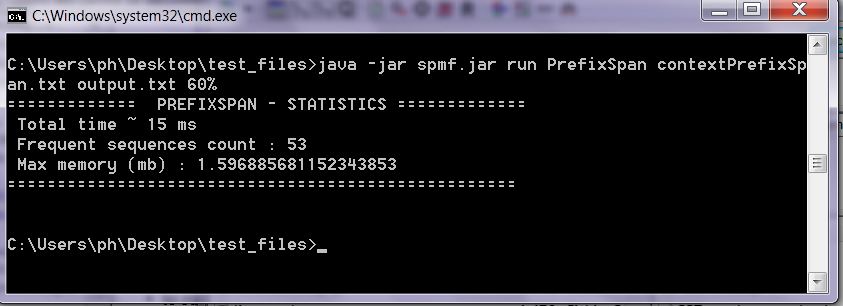
6) After executing this command, the file output.txt will be created. It will contain the result.
That's all. If you want to run another algorithm, then follow the same steps.