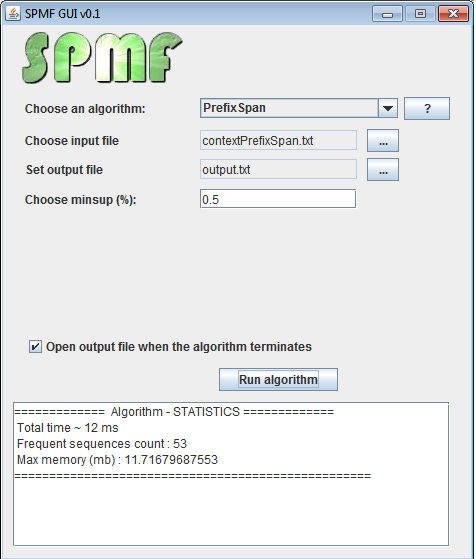
To run the software, you need to have Java 1.8 or higher installed on your computer.
1) If you have not downloaded it yet, download the file spmf.jar
2) If you have not downloaded it yet, download the file test_files.zip
3) Uncompress the file test_files.zip on your desktop. It will create a folder containing some example data files that you can use with the algorithms.
4) To run the SPMF software, now double-click on the file spmf.jar. It will launch the software. If it does not work and you are using Windows, right-click on spmf.jar and select "open with..." and then select "Java Platform". If this option is not there, perhaps that Java is not installed on your computer. If Java is installed, and still does not work on Windows, you may also try putting this BAT file in the same folder as the spmf.jar file and double-click on the BAT file to run SPMF.
5)If the previous step succeeds, this window will open:
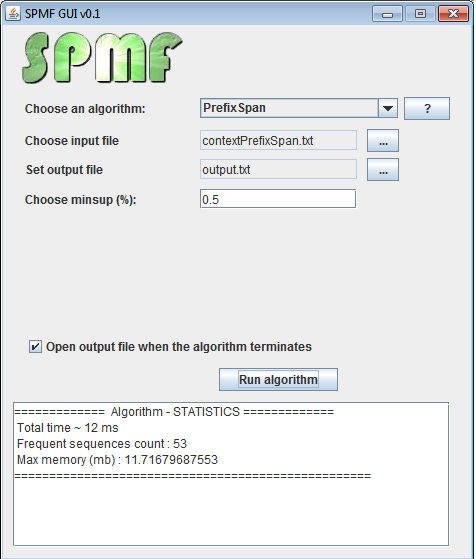
6) Now let's say that you want to run the CM-SPAM algorithm. In the documentation, it is the CM-SPAM example. To run that example:
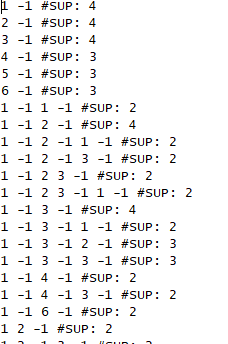
That's all. If you want to run another algorithm, then follow the same steps.
------------------------------------------------------------------------------------
Note about algorithms using the minsup parameter: If it is written "Choose minsup (integer)" instead of "Choose minsup (%)", it means that an absolute minimum support (an integer) is required instead of a relative minimum support (a percentage). For example, the HMINE algorithm requires to use an integer instead of a percentage. In this case, instead of typing 60% for a sequence database containing 10 sequences, you would type 6, which means 6 sequences.